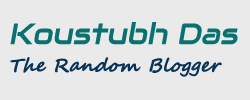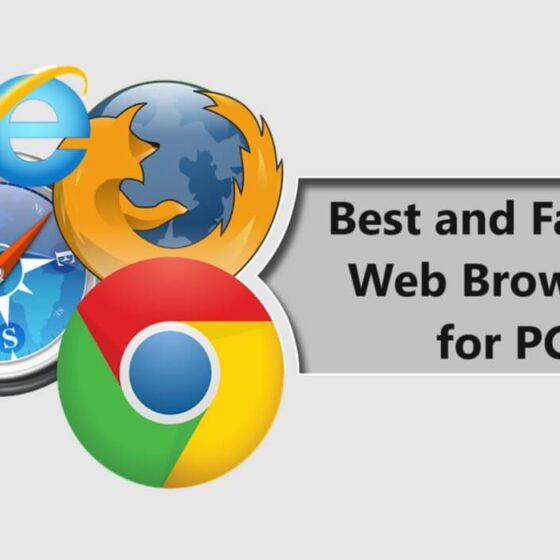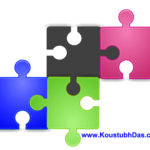[xyz-ihs snippet=”KDas-inArticle-abov-title”]
This is the last part of the series of 15 best Google Chrome browser extensions and in this blog, I am going to talk with you about another five best Chrome plugins or extensions. I have already published the first part and the second part of this series where I discussed 10 very essential Chrome browser extensions that can help you to do more on Google Chrome.
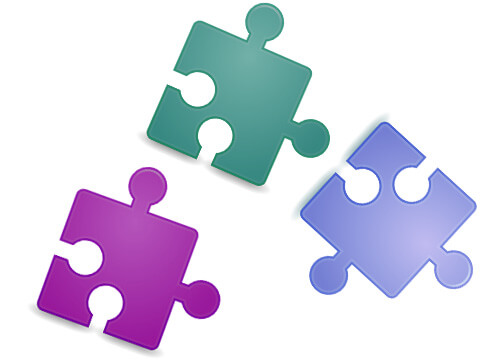
Five great Chrome browser extensions:
Let’s start the blog by writing about the first extension in today’s list.
Speed Dial [FVD] – ( Let’s you manage your bookmarks)
It’s always a better idea to keep frequently visited web addresses together in a place where you can access them directly whenever you open the browser or start a new tab in the browser. Google Chrome itself provides this feature to its users. Chrome browser also displays the frequently visited website address on its home page, but it is very limited. Therefore, you can use the most used speed dial manager extension called “Speed Dial [FVD]” from the web store. Speed Dial [FVD] lets you customize the home page of your browser. It replaces the default Tab Page with 3D predefined images shortcuts, sync and organizes your saved bookmarks, most visited pages, etc to help you access them easily.
This tool allows you to customize your bookmarks and lets you create pre-defined speed dials. You can also make a group of bookmarks of the same topic and can mane the group accordingly. It has several features, such as creating visual bookmarks, listing the most visited site for quick access, Grouping different sites of the same subject, syncing your bookmarks between different computers, searching and locating your required URL among many bookmarks easily.
Download FDV Speed Dial, website: fvdspeeddial.com
[xyz-ihs snippet=”KDas-responsive-in-post”]
Note Board – Sticky Notes App (Create sticky notes easily)
Note Board is a productivity chrome extension developed by Oscapps. This app allows you to do several tasks such as write and save sticky notes type notes to read later, attach any file to the notes, capture screenshots of webpages and save, capture any web content easily, capture anything using webcam save for later use, insert any pre-loaded shapes in the dashboard connect, etc.
It provides you a tabbed dashboard where you can keep your notes, files, screenshots, etc. In that dashboard, you can easily resize, rotate, the sticky notes by dragging and drawing. There are several other features of that sticky notes like viewing or editing the sticky note in fullscreen mode, sharing notes, copying notes to clipboard, creating a clone of notes instantly, etc.
Overall, it is a very useful tool for those who always love to save useful content of a webpage, paragraphs, images, links and also like to access them often. You can visit the Note Board home page here or add it directly to your Chrome browser using the below download link.
Speechify for Chrome (Don’t have to read, just listen)
Sometimes it’s better to listen than read and it’s even better when you can listen to the website you’ve opened in your browser, including your email. Speechify for Chrome is such an extension that helps you listen to any website’s contents like blogs, Wikipedia pages, news articles, etc. It is even capable of reading your emails loudly or texts of a PDF file that you have opened in your browser. It has a useful feature that highlights the sentence while reading to help you to follow the sentence along as you listen.
Using this software, you can listen to anything like webpage contents, PDF files in the browser, Gmail, Google Docs, etc. And the app also highlights the sentence during playing the voice and the sounds almost natural to hear. It lets you customize the reading speed and you can listen at up to 9x the average reading speed. This is a very useful Chrome extension for any person having reading disabilities and also helpful for students, learners, etc.
Download Speechify for Chrome here. (Visit Website)
Todoist (Manage your to-do list items)
It is a top-rated extension in the Chrome web store that helps you to organize and manage your to-do list tasks. Todoist lets you create your to-do task list from your browser window and allows you to manage and track it easily. Using it you can plan your routine and quickly organize your tasks for the day right from the extension window so that all your daily essential work gets completed within time and your life becomes tidy.
Todoist makes sure that the users don’t have to remember their long schedule of work and it will do it for you so that you can concentrate on your work. This Extension has a rating of 4.7 out of 5 in the Chrome web store, rated by 50K users and it is currently used by more than 800K users globally.
Custom Cursor for Chrome™
Everyone likes to have a little bit of fun at work so that you can work in a pleasant environment. The extension we have brought at the end of the list will surely add some fun to your work. As its name suggests, this extension lets you customize your mouse cursor in the Chrome browser. Custom Cursor for Chrome allows you to replace the default design of your cursor with many pre-built creative and cool funny shapes. If you want to use your own collection of mouse cursors, you can also upload and use them in your browser window. Custom cursors will definitely add some color and fun to your work.
Use this link to add Custom cursors to your browser.
Bonus Extension:
Google Translate (Best Language Translator)
It would certainly be an injustice if we omit this Extension from this list of 15 useful Google Chrome extensions. As its name suggests, it is a product of Google and it is another most popular extension in the Chrome web store. Google Translate is a translator tool that can translate an entire page or any highlighted part of a page to your favorite language very quickly. By default, English is set as the primary language to translate but can change it easily under the “Option” menu to any other supported language. Currently, this tool supports 109 languages. This Chrome extension is very helpful for writers, readers, travelers, students, and also for those who want to learn new languages.
Conclusion:
Browser plugin or extensions are really helpful for us for work in our browser as these extensions help you save time by getting works done faster, increase your productivity by eliminating many hassles, keeping your personal information confidential, protecting your computer and its important data, etc. These tools are also very useful, but it also matters how familiar you are with them and how you use these tools. These extensions are also user-friendly, but a new user may face some difficulties in using these extensions for the first time. But this is temporary and will become familiar after a few uses.
Another thing that users should keep in mind is that using too many extensions or plugins in their browser can slow down the browser and also consume more power. Therefore, you should keep only the necessary extensions and remove the unnecessary ones from your browser.